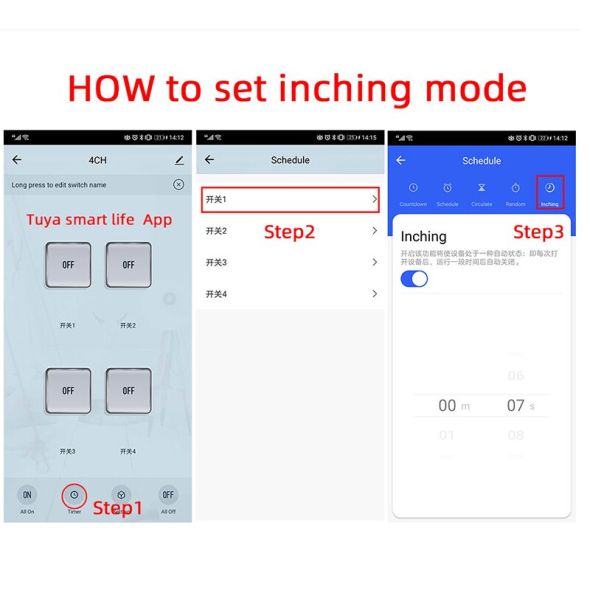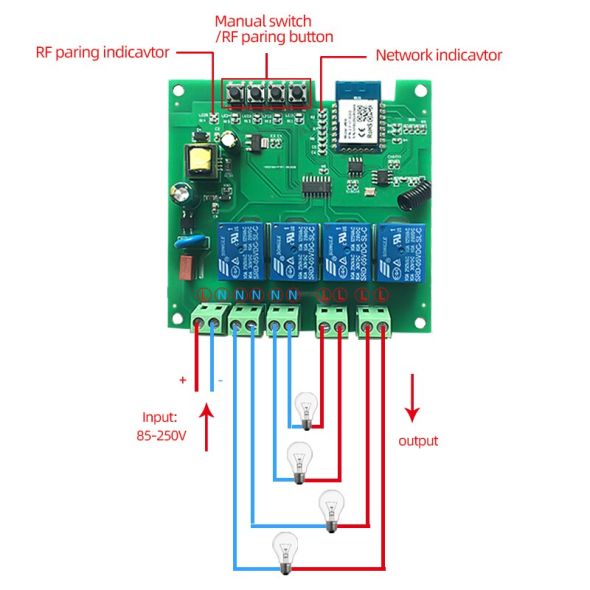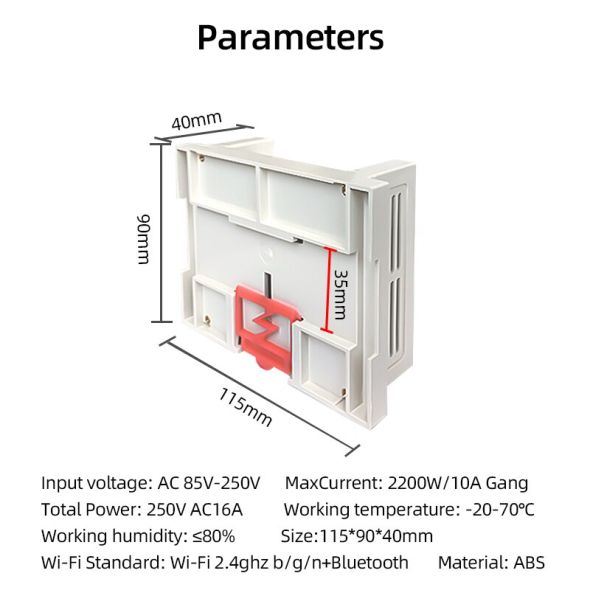India
India
India
India
Please sign in so that we can notify you about a reply
| Size | Height | Chest | Waist | Hip | |
|---|---|---|---|---|---|
| 30 | 120-125 | ||||
| 32 | 125-130 | ||||
| 34 | 130-135 | ||||
| 36 | 135-140 | ||||
| 38 | 140-145 | ||||
| 40 | 145-150 | ||||
| 42 | XXS | 150-160 | 84 | 64 | 92 |
| 44 | XS | 160-170 | 88 | 68 | 96 |
| 46 | S | 170-175 | 92 | 72 | 100 |
| 48 | M | 175-180 | 96 | 76 | 104 |
| 50 | L | 180-185 | 100 | 80 | 108 |
| 52 | XL | 185-190 | 104 | 85 | 112 |
| 54 | XXL | 185-190 | 108 | 89 | 116 |
| 54 | XXXL | 185-190 | 112 | 94 | 120 |
Upgrade
About the new version,you need to add the RF433 remote controller in the App firstly,so the RF433 remote controller can work with the relay.The Step is in the end of the page.
4 Channel Wifi Wet Contact Relay(Two Working Modes)
Remtely give a pulse signal to turn on/off light,lamp and other home appliances,such as lights lamps.ac contactor.



The RF433mhz remote controller don't include Battery
Battery type:27A 12V,The picture is in the end of the page.
The WIFI module can controlled by fixed code EV1527 RF433 remote controller,and it can't controlled by rolling code remote controller.
Two Working Mode
1.Self-locking : Each channel could be switched on/off seperately.You can turn on/turn off all channel at the same time.
2.Inching mode : Switch on one channel,the channel will be automatically closed after 0.5 seconds .Other channel is same as the channel.
If you need to change the mode,you need to change it in APP

How to set Inching Mode in APP
The time range is 0.5-3600 seconds,The inching time only available in self-locking mode.

Feacture
【Wet Contact Active Output】
The power voltage you supply in the input, and the output have the same voltage.
So you only need to supply power in the input.
【Timer】
The connectted home appliances can be automatically turned on/off according to the time schedule.
Each channel can set different time schedule.
Different Ways to Control the WIFI Module
【APP Control】
You can control the connectted home appliance in Tuya/Smart life APP anywhere and anytime.Such as lights,lamps
【Mobile Phone Control】
When you go outside or at home,you could control the device in your smart phone by 2G/3G/4G Mobile Network or 2.4Ghz WIFI.
(Note:The router need to online .The WIFI module need to keep a close distance with the router and also keep WIFI connection with the router)
【Voice Control 】
Compatible with Alexa and Google Assistant, you can use the voice control to turn it on/off the connectted home appliances .
【Share Control】
One device can control by Multiple phones,you can share the wifi module with your family member or your friends.
【Group Control】
one phone can control Multiple smart device.You can add the wifi module and other smart devices in a group,and then turn on/off all smart devices in the same time.
Parameters
Input Voltage:AC 85V~250V
Output Voltage:AC 85V~250V
Max.Ouput current:2200W/10A/gang
Total power:250V AC 16A
WIFI Standard:IEEE 802.11b/g/n+Bluetooth
WIFI protocol :Only support 2.4GHz(don’t support 5GHz)
Working Temperature Accuracy: -20℃ ~70℃
Working humidity:≤80%
Material:ABS
Size: 115*90*40mm
APP:Tuya/Smart Life

APP Remote Control
You can control the connectted home appliance in Tuya/Smart life APP anywhere and anytime.Such as lights,lamps
Such as light,electric fan,wall fan
(note:motor, DC garage door can’t work with the smart switch)

Voice Control by Amazon Alexa, Google Assistant.
Hand-free and voice command Alexa/Google Assistant to turn on/off the home appliances in your home and you could have more free time to enjoy your life

Timer
①timer
②countdown
③random timer
Eg:
✮Timer: turn on the light at 07:00 AM Everyday
✮Countdown:turn off the light after one hour
✮Random timer: turn on the light at 08:00 AM today

Restarting Status Setting
Keep the setting after restarting the device
Backlight Mode:
Turn off the indicator no matter the smart switch on/off
Easy to control out-of reach devices
Mounted on the Din rail,it is convenient for you to connect and control devices that far from the switch.

Shell(Case) Included
The product include shell/case,so you can use in different enviroment.
Wiring diagram


How to pair RF433 remote controller with with the devices.
Open Tuya Smart Or Smart Life APP
Click "setting">"RF remote control setup">"Add"
When there show prompt interface,you need to press the button of remote controller for 2 seconds.
Then loosen the button,and it will finish pairing successfully

No reviews found

 Login with Google
Login with Google